By emaasit
Introduction
The objective of this blog post is to help you get started with Apache Zeppelin notebook for your R data science requirements. Zeppelin is a web-based notebook that enables interactive data analytics. You can make beautiful data-driven, interactive and collaborative documents with Scala(with Apache Spark), Python(with Apache Spark), SparkSQL, Hive, Markdown, Shell and more.


However, the latest official release, version 0.5.0, does not yet support the R programming language. Fortunately NFLabs, the company driving this open source project, pointed me this pull request that provides an R Interpreter. An Interpreter is a plug-in which enables zeppelin users to use a specific language/data-processing-backend. For example to use scala code in Zeppelin, you need a spark interpreter. So, if you are impatient like I am for R-integration into Zeppelin, this tutorial will show you how to setup Zeppelin for use with R by building from source.
Prerequisites
- We will launch Zeppelin through Bash shell on Linux. If you are using Windows OS I recommend that you install and use the Cygwin terminal (It provides functionality similar to a Linux distribution on Windows).
- Make sure Java 1.7 and Maven 3.2.x are installed on your host machine and their environment variables are set.
Build Zeppelin from Source
Step 1: Download Zeppelin Source Code
Go to this github branch and download the source code. Alternatively copy and paste this link into your web browser: https://github.com/elbamos/incubator-zeppelin/tree/rinterpreter

In my case I have downloaded and unzipped the folder onto my Desktop
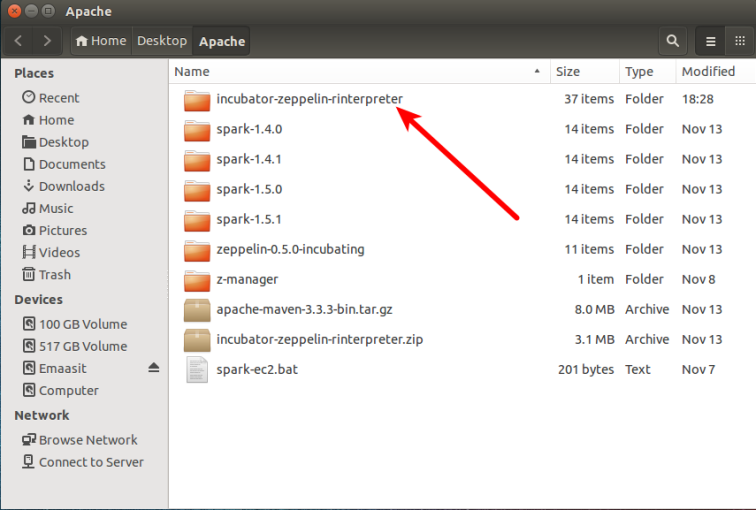
Step 2: Build Zeppelin
Run the following code in your terminal to build zeppelin on your host machine in local mode. If you are installing on a cluster then add these options found in the Zeppelin documentation.
$ cd Desktop/Apache/incubator-zeppelin-rinterpreter
$ mvn clean package -DskipTests

This will take around 6 …read more
Source:: r-bloggers.com
